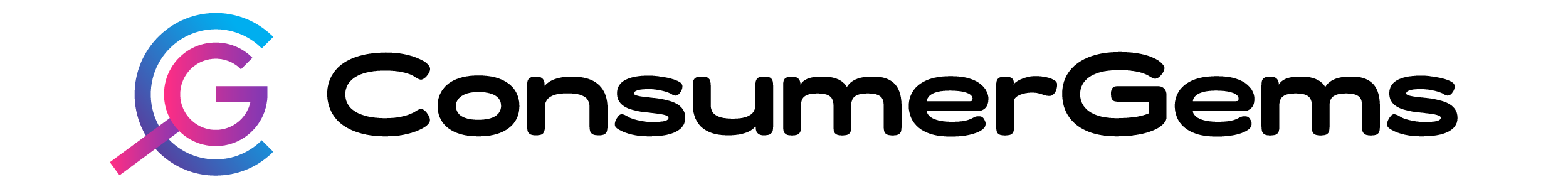Key Takeaways
- The Logitech Ergo K860 is designed to improve typing posture and reduce strain.
- Its split keyframe and curved design support a more natural hand position.
- The keyboard features a pillowed wrist rest for extra comfort during long typing sessions.
- Adjustable tilt legs allow for a personalized typing angle, enhancing ergonomic benefits.
- Wireless connectivity and compatibility with Logitech's software make customization a breeze.
Transform Your Typing Experience with the Logitech Ergo K860
Have you ever finished a long day of typing and felt the toll on your wrists and back? It's a common plight for many of us who spend hours at a desk. But here's the good news: The Logitech Ergo K860 ergonomic keyboard is engineered to alleviate just that kind of discomfort. In the next few paragraphs, we're diving into the ins and outs of this game-changing keyboard and how it could be the key to a pain-free workday.

The Hallmarks of Ergonomic Design
Ergonomics isn't just a buzzword; it's the cornerstone of the Logitech Ergo K860 design. This keyboard isn't just about typing; it's about maintaining a healthy posture while you do it. But what makes a keyboard truly ergonomic? It's all about the shape, the angles, and the support it provides to your wrists and arms.
Connect, Customize, and Create with Logitech
Logitech isn't just about hardware; they're about providing an experience that caters to your needs. With the Ergo K860, you'll find that customization is just a few clicks away. The keyboard works seamlessly with Logitech Options software, allowing you to tailor your typing experience to your workflow. And because we're all about enhancing your computing experience, let's dive into the specifics.

Features That Set the Logitech Ergo K860 Apart
When it comes to ergonomic keyboards, the Ergo K860 stands out. Here's a breakdown of the features that make it a stellar choice for anyone looking to improve their desk setup.
Curved and Split Keyframe
The Ergo K860 isn't your average keyboard. Its distinctive curved and split keyframe is designed to match the natural contours of your hands. This design isn't just for show; it helps to reduce muscle strain and keep your wrists in a neutral position. You'll notice the difference immediately, as your fingers glide over the keys with ease.
Pillowed Wrist Rest
Typing comfort is taken to the next level with the Ergo K860's pillowed wrist rest. It's not just a thin layer of foam; this is a full, plush cushion that supports your wrists as you type. The result? Less fatigue and more comfort, even on those marathon typing days.
Adjustable Tilt Legs
Everyone's ideal typing angle is a bit different, and the Ergo K860 gets that. With its adjustable tilt legs, you can set the keyboard at the angle that feels right for you. This personalization is a key part of what makes an ergonomic keyboard truly ergonomic.
Wireless Versatility
Let's talk freedom. The Ergo K860 ditches the cords for a wireless setup that clears up desk space and eliminates one more point of potential strain. And don't worry about compatibility; this keyboard connects effortlessly with both Windows and Mac systems.
Maximizing Comfort for Long Typing Sessions
Long hours at the keyboard can take a toll, but the Ergo K860 is designed to minimize that impact. Here's how it maximizes comfort for those extended work sessions.
Reducing Wrist Fatigue
Wrist fatigue is a real problem, and the Ergo K860 tackles it head-on with a combination of design and materials. The curved keyframe promotes a more relaxed hand position, while the pillowed wrist rest offers the support needed to keep typing without the strain.
Promoting a Natural Typing Posture
Good posture isn't just about sitting up straight; it's about alignment from your shoulders to your fingertips. The Ergo K860 encourages a typing posture that keeps everything in line, which can help to prevent those aches and pains associated with poor ergonomics.
"Logitech ERGO K860 Wireless Ergonomic ..." from www.officedepot.com and used with no modifications.

Enhancing Productivity with Smart Design
Productivity isn't just about doing more; it's about doing more effortlessly. That's where the Logitech Ergo K860 really shines. Its smart design is all about streamlining your workflow, so you can focus on what you do best without being held back by physical discomfort or inefficient tools.
Flow Cross-Computer Control
Imagine typing on your desktop and needing to switch to your laptop without skipping a beat. With Logitech Flow, you can do just that. The Ergo K860 is built to work with this software, allowing you to control multiple computers with a single keyboard. This means you can copy text on one device and paste it on another – it's seamless multitasking at its finest.
Quiet and Responsive Keys
No one likes a noisy keyboard, especially in shared spaces. The Ergo K860 keys are whisper-quiet, ensuring that your typing won't disturb those around you. But quiet doesn't mean mushy. Each keystroke is firm and responsive, giving you the tactile feedback you need to type confidently and quickly.
Step-By-Step Guide to Customizing Your K860
One of the best things about the Ergo K860 is how customizable it is. Whether you're a programmer who loves shortcuts or a writer who wants quick access to research, this keyboard can adapt to your needs. Let's walk through how to make it your own.
Pairing with Logitech Options Software
First things first, download the Logitech Options software. Once installed, it's a breeze to pair your keyboard and start customizing. You can remap keys, create custom shortcuts, and even set up specific functions for individual apps. It's like having a keyboard that's tailor-made for your workflow.
Device Switching Made Easy
Got multiple devices? No problem. The Ergo K860 can be paired with up to three devices at once, and switching between them is as simple as pressing a button. Whether it's your desktop, laptop, or tablet, you're always just a tap away from the device you need.
Logitech Ergo K860 Vs. The Competition
When it comes to ergonomic keyboards, there are plenty of fish in the sea. But not all ergonomic keyboards are created equal. Let's see how the Logitech Ergo K860 stacks up against the competition.
What Makes the K860 Stand Out?
What sets the Ergo K860 apart is its blend of ergonomic features and user-friendly design. While other keyboards have similar ergonomic shapes, the K860's unique keyframe and wrist rest are top-notch. Plus, its wireless connectivity and multi-device capabilities mean you're not tethered to one spot.
A Closer Look at Alternative Ergonomic Keyboards
There are other ergonomic keyboards on the market, like the Microsoft Sculpt and the Kinesis Freestyle2. But what they often lack is the K860's combination of comfort, customization, and control. While they might have their own strengths, the K860's comprehensive approach to ergonomics and productivity often gives it the edge.

Make the Switch to the Logitech Ergo K860
Now that we've explored the many benefits of the Logitech Ergo K860, it's clear that this keyboard is more than just an accessory; it's an investment in your health and productivity. By choosing the Ergo K860, you're not just getting a new keyboard. You're taking a step towards a more comfortable, efficient, and strain-free computing experience.
Whether you're typing up reports, coding for hours, or just catching up on emails, the Ergo K860 adapts to your needs, ensuring you can work as long as you need to without the usual discomfort. And remember, the best time to improve your workstation is now, before discomfort turns into pain. The Logitech Ergo K860 is the change your hands and posture have been waiting for.
Improving Daily Work Life Balance
Integrating the Logitech Ergo K860 into your daily routine can lead to significant improvements in your work life balance. With less strain on your wrists and arms, you'll have more energy at the end of the day to enjoy your personal time, free from the nagging aches that often accompany long hours at the keyboard.
- Start by adjusting the tilt to find your perfect typing angle.
- Take advantage of the wrist rest for support during those long typing sessions.
- Customize the keys to streamline your workflow and reduce unnecessary movements.
With these simple steps, you can transform your workspace into a haven of productivity and comfort. And the best part? You'll likely notice the benefits almost immediately.
Most importantly, by reducing the risk of strain injuries, you're not just making your workdays more comfortable—you're protecting your future health. That's something we can all feel good about.
Where to Grab Your Logitech Ergo K860
Ready to make the switch? You can find the Logitech Ergo K860 at various retailers, but for convenience and often the best deals, Amazon is a popular choice. Not only do you get the benefit of customer reviews to help inform your decision, but the ease of delivery right to your doorstep can't be beaten.
FAQs
Let's address some common questions you might have about the Logitech Ergo K860 to help you make an informed decision.
Is the Logitech Ergo K860 keyboard compatible with all operating systems?
Yes, the Ergo K860 works well with both Windows and macOS. Logitech has ensured that no matter what system you use, you can enjoy the ergonomic benefits of this keyboard.
How does Logitech's wrist rest improve typing comfort?
The pillowed wrist rest on the Ergo K860 is designed to provide a soft, supportive area for your wrists. This reduces pressure and helps maintain a neutral wrist position, which is key to comfort and avoiding strain.

Can I connect the Logitech Ergo K860 to multiple devices?
Absolutely! The Ergo K860 can be paired with up to three devices at the same time, and you can switch between them with just the touch of a button. It's perfect for multitaskers who work across different platforms.
What is the battery life like on the Logitech Ergo K860?
The battery life on the Ergo K860 is impressive. It can last up to two years on a pair of AAA batteries, so you won't have to worry about constant recharging or battery changes.
How does the Logitech Ergo K860 promote better posture?
The keyboard's split design and curved keyframe encourage a more natural hand and arm position, which helps to align your shoulders and reduce strain. The adjustable tilt also allows you to set the keyboard at the most comfortable angle for your typing style, promoting better overall posture.