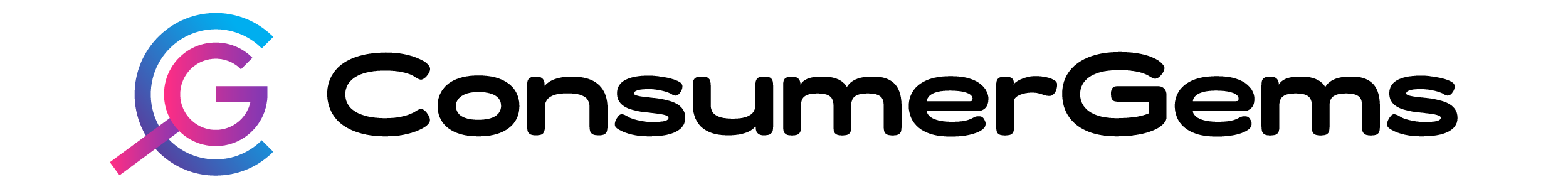Article-at-a-Glance
- The HP VH240a offers a crisp Full HD (1920 x 1080) display, making visuals sharp and clear.
- IPS technology ensures wide viewing angles and consistent color reproduction.
- Eye safety is prioritized with anti-glare and low blue light emission features.
- An ergonomic stand supports tilt, height adjustment, and can pivot to portrait mode.
- Built-in speakers and a variety of ports, including HDMI and VGA, enhance connectivity.
When it comes to enhancing your tech experience, a monitor isn't just a display—it's a window to your digital world. That's why choosing the right one can make all the difference. Let's talk about a monitor that's been making waves for all the right reasons: the HP VH240a.
Dive Into the HP VH240a: A Monitor That Marries Performance with Eye Comfort
The HP VH240a isn't just another monitor on the shelf. It's designed with a keen eye for detail, performance, and most importantly, user comfort. This monitor could be the perfect match for your workspace, whether you're crunching numbers, creating digital art, or diving into the latest gaming adventure.
Brilliant Full HD Display and IPS Technology
First things first, the display quality. The HP VH240a boasts a Full HD resolution, meaning you get to enjoy a crisp, clear image with every use. Whether you're editing photos, watching movies, or just browsing the web, this monitor delivers a visual treat.
Eye-Safety Technology: Focused on Your Well-being
Staring at a screen for hours can strain your eyes, but the HP VH240a has your back with its anti-glare panel and low blue light mode. These features work together to reduce eye fatigue, so you can work or play longer without discomfort.
Ergonomic Design: Making Your Workspace Work for You
An uncomfortable viewing angle can be a pain—literally. With the HP VH240a's adjustable stand, you can find the perfect position for your monitor. Tilt it, swivel it, or pivot to portrait mode; it's all about what works for you.

Key Features of the HP VH240a Monitor
So what makes the HP VH240a stand out? Let's dive into the specifics:
Stunning Visual Quality with Full HD
With a resolution of 1920 x 1080, the HP VH240a ensures that no detail is missed. This level of clarity is especially beneficial for tasks that demand precision, like photo editing or enjoying the latest HD content.
Where IPS Meets Generous Viewing Angles
IPS technology isn't just a buzzword; it's your guarantee of consistent, accurate colors from virtually any angle. Say goodbye to washed-out visuals when you're not sitting directly in front of your monitor.
The HP VH240a's IPS panel maintains color consistency and brightness, making it ideal for sharing content with others. Whether you're showing a presentation or watching a movie with friends, everyone gets the best seat in the house.
Design and Ergonomics: Built for Workspace Versatility
The monitor's design isn't just about aesthetics; it's about functionality. The slim profile and minimalist stand save valuable desk space, while the ergonomic adjustments prevent neck and back strain during long work sessions.
Connectivity for Every User: Ports and Compatibility
No matter what devices you need to connect, the HP VH240a has you covered with HDMI and VGA ports. Plus, built-in speakers mean less clutter from external audio devices.

Enhanced Viewing Experience
When you're in the zone, whether it's working on a report or immersed in a digital painting, the last thing you want is a monitor that can't keep up. The HP VH240a is engineered to enhance your viewing experience, ensuring that every moment in front of the screen is as good as it can be.
With its vibrant Full HD display, you're not just looking at images; you're experiencing them. The colors pop, the details are sharp, and the overall visual fidelity means that whether you're editing video or simply enjoying your favorite show, you're getting an exceptional view.
But it's not just about looks. The HP VH240a also takes care of your eyes. Long hours in front of a monitor can lead to eye strain, but thanks to HP's eye safety technology, you can binge-watch, game, or work without the usual fatigue or discomfort.
- Full HD resolution for sharp, detailed visuals
- Anti-glare panel to reduce reflections and eye strain
- Low blue light mode to minimize eye fatigue
- Adjustable stand for ergonomic comfort
These features are designed to create a more comfortable and sustainable workspace, so your productivity—or your downtime—doesn't come at the expense of your well-being.
Understand HP's Anti-Glare Technology
Glare can be a real nuisance, reducing visibility and causing eye strain. HP's anti-glare technology combats this by minimizing reflection from indoor lighting and sunlight, allowing you to work in a variety of lighting conditions without losing screen clarity.
The anti-glare feature is not just about comfort; it's also about maintaining productivity. By reducing glare, the monitor ensures that you can stay focused on your tasks without having to adjust your seating position or squint to see the screen.
This thoughtful design detail makes the HP VH240a a standout choice for anyone who values comfort and clarity in their display.
- Minimizes reflections from light sources
- Improves visibility in bright conditions
- Reduces the need to adjust seating or screen position
Zoning in on Blue Light: How Your Eyes Stay Protected
It's not just the glare you need to worry about. Blue light, which is emitted by screens, is known for causing eye strain and disrupting sleep patterns. The HP VH240a tackles this with a built-in low blue light mode, which shifts the color spectrum to be warmer, reducing blue light exposure and its potential side effects.
Pros and Cons: Is the HP VH240a Right for You?
Every tech purchase comes with its own set of pros and cons, and the HP VH240a is no exception. Understanding these can help you make an informed decision about whether this monitor is the right fit for your needs.
The Benefits: Design, Display, and Eye Comfort
The HP VH240a's design is sleek and modern, with thin bezels that give it a clean, contemporary look. The stand is not only adjustable but also supports VESA mounting, giving you the flexibility to place the monitor exactly where you need it.
The display quality is another significant benefit. Full HD resolution and IPS technology come together to deliver a vibrant and sharp image from any viewing angle. This is particularly important if you often share your screen with others or if you need accurate color representation for design work.
Perhaps most importantly, the monitor is designed with your eye health in mind. Features like the anti-glare panel and low blue light mode demonstrate HP's commitment to user comfort and safety.
"The HP VH240a isn't just a feast for the eyes; it's a guardian for them too. With its eye safety features, it's clear that this monitor is designed for long-term comfort and productivity."
The Drawbacks: Considering the Full Picture
However, no product is without its drawbacks. One potential downside is the built-in speakers, which may not offer the audio quality that music enthusiasts or professionals require. Additionally, while the monitor's size is perfect for small to medium-sized desks, those looking for a larger screen might find it lacking.
It's also worth noting that while the HP VH240a is excellent for general use, professional gamers or graphic designers might need a monitor with higher refresh rates and specialized color profiles.

User Feedback Spotlight
Real-world use is where the rubber meets the road, and user feedback on the HP VH240a has been overwhelmingly positive. Customers rave about the monitor's ease of setup, the clarity of the display, and the ergonomic design of the stand.
Many also highlight the value for money the HP VH240a offers, with its combination of features and performance at a competitive price point.
However, some users do note that for tasks requiring ultra-high color accuracy or for competitive gaming, they had to look towards more specialized, and often more expensive, monitors.
Real-Life Performance: Customer Experiences Unveiled
One user, a freelance graphic designer, mentioned, "The color accuracy and viewing angles of the HP VH240a have made my workflow much smoother. I can work for longer periods without eye strain, and my designs look consistent no matter where I view them from."
Explore Other Options: HP VH240a Compared to Competitors
While the HP VH240a is a solid choice for many, it's always good to know how it stacks up against the competition. Let's take a quick look at how it compares.
Where the HP VH240a Stands: Assessing Alternatives
When compared to other monitors in its class, the HP VH240a holds its own, especially in terms of display quality and ergonomics. However, monitors like the Dell UltraSharp and the ASUS ProArt series offer higher resolution and color accuracy, catering to professional designers and photographers.
On the other hand, gaming monitors like the ASUS ROG series or the Samsung Odyssey line might be more suited for those seeking higher refresh rates and gaming-specific features.
Yet, for the average user, the HP VH240a's balance of performance, eye comfort, and affordability makes it a compelling option to consider.
Upgrade Your Workspace Now
As you're considering the HP VH240a monitor, it's essential to think about how it will fit into your workspace. This monitor is not just about what it does, but also about how it makes your space more functional and comfortable. With its slim profile, adjustable stand, and VESA compatibility, it's designed to integrate seamlessly into any setting, enhancing both your workspace's form and function.
Imagine a monitor that adapts to your needs, not the other way around. That's the HP VH240a. With its ergonomic design, you can adjust the height, tilt, and pivot to your preferred viewing angle, reducing the risk of neck and back pain. It's about creating a workspace that adapts to you, promoting better posture and a more comfortable viewing experience.
Why the HP VH240a Might Just Be Your Next Monitor
The HP VH240a's combination of high-definition clarity, eye-safety technology, and ergonomic flexibility makes it a top contender for your next monitor. Whether you're upgrading from an older model or setting up a new workspace, this monitor brings a balance of performance and comfort that can cater to a variety of needs, from professional tasks to entertainment.
Take the Next Step: Secure the HP VH240a Today
If you're ready to enhance your workspace with the HP VH240a, buy it now on Amazon. Don't wait to make this upgrade; your eyes and your productivity will thank you. With easy setup and versatile features, it's a decision that pays off immediately.
By choosing the HP VH240a, you're not just getting a monitor; you're investing in a piece of technology that's built to improve your daily life, whether you're working, creating, or relaxing.

FAQs
Got questions? Let's address some common inquiries about the HP VH240a to help you make the best decision for your tech needs.
What Makes the HP VH240a Stand Out in Display Technology?
The HP VH240a shines with its Full HD 1080p resolution and IPS panel, providing exceptional clarity and color consistency from wide viewing angles. This means you get a sharp, vibrant display no matter where you're seated or how you position the monitor.
How Does Anti-Glare Technology Impact Daily Use?
- Reduces reflections from light sources for better visibility.
- Allows for flexible placement in rooms with varying lighting conditions.
- Minimizes eye strain during extended use, promoting longer productivity.
Anti-glare technology in the HP VH240a enhances your viewing experience by allowing you to focus on your work or entertainment without the distraction of light reflections. It's a feature that makes a significant difference in everyday comfort.
Especially if you're someone who spends hours in front of a screen, the reduced glare can help prevent eye fatigue, making your workday or relaxation time much more enjoyable.
Moreover, the anti-glare feature is a game-changer for those who like to work near windows or in brightly lit environments. It gives you the freedom to choose where you work without worrying about the sun or indoor lights affecting your screen visibility.
What Are the Ergonomic Benefits of the HP VH240a Monitor?
The ergonomic benefits of the HP VH240a are designed to keep you comfortable and productive. The adjustable stand allows you to set the perfect height and angle, reducing the risk of strain on your neck, shoulders, and eyes.
But it's not just about comfort; ergonomics also play a crucial role in your health. Proper monitor placement can prevent long-term issues like chronic pain and eye strain, which can arise from poor posture and inadequate viewing angles.
"An ergonomic workspace is a productive workspace. The HP VH240a's adjustable features allow you to tailor your setup for optimum comfort and efficiency."
When you choose a monitor like the HP VH240a, you're choosing to invest in your health and well-being. It's a choice that pays off not just in immediate comfort, but also in long-term health benefits.
Can the HP VH240a Monitor be Mounted Easily for a Clean Setup?
Absolutely! The HP VH240a supports VESA mounting, which means you can easily attach it to a wall or a monitor arm for a clutter-free desk. This flexibility is perfect for those who prefer a minimalist workspace or need to maximize their desk real estate for other tools and devices.
Is the HP VH240a Suitable for Gaming or Professional Design Work?
While the HP VH240a is a versatile monitor, it's important to consider your specific needs. For casual gaming and design work, it offers excellent color accuracy and a sharp display. However, for high-end gaming or professional design that requires a high refresh rate and specialized color settings, you may want to explore monitors specifically tailored for those purposes.