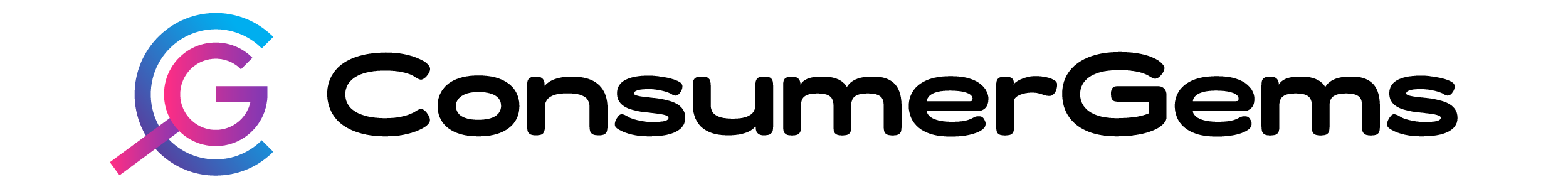Key Takeaways
- The Logitech MX Vertical Mouse is designed to reduce muscle strain and wrist pressure.
- Its vertical shape promotes a natural handshake position for better comfort.
- Priced at approximately $99.99, it offers great value for ergonomic benefits.
- It can sync and quick-swap among three wireless devices, enhancing productivity.
- Strong battery life ensures long-term usability without frequent charging.
Logitech MX Vertical Mouse Ergonomic Features & Review
The Logitech MX Vertical Mouse is a game-changer for those who spend long hours at their computers. Designed with ergonomics in mind, this mouse aims to reduce muscle strain and wrist pressure, offering a more comfortable and productive experience.
Introduction to the Logitech MX Vertical Mouse
In today's digital age, many of us spend countless hours in front of a computer. This prolonged usage can lead to discomfort, particularly in the wrist and forearm. The Logitech MX Vertical Mouse is here to address these issues with its unique design.
Why Ergonomics Matter for Mouse Design
Ergonomics is the science of designing products that fit the human body's natural movements and postures. When it comes to mouse design, ergonomics can make a significant difference in comfort and health. A poorly designed mouse can lead to repetitive strain injuries (RSIs) and long-term discomfort.
Most importantly, an ergonomic mouse like the Logitech MX Vertical can help prevent these issues. By promoting a more natural hand position, it reduces the strain on your muscles and joints.

Overview of the Logitech MX Vertical Mouse
The Logitech MX Vertical Mouse stands out with its innovative design and advanced features. It's not just about comfort; this mouse also offers excellent performance and usability.
- Vertical Design: Promotes a natural handshake position.
- High Precision: Advanced optical tracking with a dedicated cursor speed switch.
- Multi-Device Pairing: Can connect to up to three devices simultaneously.
- Long Battery Life: Lasts up to four months on a full charge.
General Features
The Logitech MX Vertical Mouse is packed with features that make it a top choice for ergonomic needs:
- Vertical Shape: Reduces wrist pressure and forearm strain.
- Adjustable DPI: Customize cursor speed for precision tasks.
- Wireless Connectivity: Bluetooth and USB receiver options.
- Rechargeable Battery: Long-lasting and quick to charge.
Price and Availability
Priced at around $99.99, the Logitech MX Vertical Mouse is available through various online and retail stores. It's a worthwhile investment for anyone looking to improve their ergonomic setup.
Besides that, you can find it on major platforms like Amazon, where it often comes with additional purchase options like protection plans and fast delivery.
Included Accessories
When you purchase the Logitech MX Vertical Mouse, you get more than just the mouse itself. The package includes:
- USB-C charging cable
- USB receiver for wireless connectivity
- Quick start guide
Ergonomic Features
The Logitech MX Vertical Mouse is designed with ergonomics at its core. Let's dive into the specific features that make it stand out.

Natural Handshake Position
The mouse's vertical design mimics a natural handshake position, which is less taxing on your wrist and forearm. This design helps in maintaining a more neutral posture, reducing the risk of strain injuries.
Design and Comfort
The Logitech MX Vertical Mouse is not just functional but also comfortable to use. Its shape fits naturally in your hand, and the textured surface provides a secure grip. The buttons are strategically placed, making it easy to navigate without straining your fingers.
Customization Options
One of the standout features of the Logitech MX Vertical Mouse is its customization options. You can tailor the mouse to fit your specific needs and preferences, enhancing both comfort and productivity.
"With the Logitech Options software, you can reassign buttons, adjust cursor speed, and even set up application-specific settings. This level of customization ensures that the mouse works exactly how you want it to."
For example, if you frequently use design software, you can set the side buttons to perform specific actions within that application. This not only saves time but also reduces the need for repetitive movements, which can contribute to strain. For more details, check out the Logitech MX Vertical Ergonomic Mouse Review.
Performance and User Experience
Performance is where the Logitech MX Vertical Mouse truly shines. It offers a seamless user experience that combines precision, responsiveness, and long-lasting battery life.
Precision and Responsiveness
The Logitech MX Vertical Mouse features advanced optical tracking with a dedicated cursor speed switch. This allows you to adjust the DPI (dots per inch) settings, providing precise control for different tasks. Whether you're editing photos or navigating spreadsheets, the mouse responds accurately to your movements.
Battery Life and Charging
One of the most impressive aspects of the Logitech MX Vertical Mouse is its battery life. On a full charge, the mouse can last up to four months, depending on usage. When it does need a recharge, the process is quick and easy. A one-minute charge can provide up to three hours of use. For more details, you can check out this Logitech MX Vertical Ergonomic Mouse Review.
"The convenience of USB-C charging means you can use the same cable to charge your mouse as you do for many other devices, reducing cable clutter on your desk."
Software Integration
The Logitech Options software enhances the functionality of the MX Vertical Mouse. Through this software, you can customize button functions, adjust pointer speed, and even create profiles for different applications. This level of integration ensures that the mouse adapts to your workflow, rather than the other way around.
Multi-Device Pairing
The Logitech MX Vertical Mouse can connect to up to three devices simultaneously. With the press of a button, you can switch between your computer, tablet, and another device. This feature is particularly useful for those who multitask across multiple screens.
Customer Reviews and Feedback
Understanding the experiences of other users can provide valuable insights into the Logitech MX Vertical Mouse's performance and reliability. Let's take a look at what customers are saying.
Positive Reviews
Many users praise the Logitech MX Vertical Mouse for its ergonomic design and comfort. They report significant reductions in wrist and forearm pain after switching to this mouse. The customizable buttons and adjustable DPI settings also receive high marks for enhancing productivity.
"I was skeptical at first, but after using the MX Vertical Mouse for a week, my wrist pain disappeared. It's a game-changer for anyone who spends long hours at the computer."
Negative Reviews
While the majority of reviews are positive, some users have noted a learning curve when adjusting to the vertical design. It may take a few days to get used to the new hand position, but most find it worthwhile in the long run. Additionally, a few users have reported connectivity issues, though these appear to be rare.
Common Issues and Solutions
Common issues with the Logitech MX Vertical Mouse include initial discomfort and occasional connectivity problems. Here are some solutions:
- Initial Discomfort: Give yourself a few days to adjust to the new hand position. Start with short sessions and gradually increase usage time.
- Connectivity Issues: Ensure your mouse firmware is up-to-date and try re-pairing the device if problems persist.

Is the Logitech MX Vertical Mouse Right for You?
Deciding whether the Logitech MX Vertical Mouse is the right choice depends on your specific needs and preferences. Here are some considerations to help you make an informed decision:
- Do you experience wrist or forearm pain? If so, the ergonomic design of this mouse can provide significant relief.
- Do you use multiple devices? The multi-device pairing feature is ideal for those who switch between different screens frequently.
- Do you need customizable buttons? If you rely on specific shortcuts for your work, the customization options will be a huge benefit.
Considerations for Different Use Cases
The Logitech MX Vertical Mouse is suitable for a variety of use cases. Whether you're a designer, programmer, or office worker, this mouse can enhance your comfort and productivity. For designers, the precision and customizable buttons are invaluable. Programmers will appreciate the reduced strain during long coding sessions. Office workers will benefit from the overall ergonomic design, making long workdays more comfortable.
Comparing with Other Ergonomic Mice
When it comes to ergonomic mice, the Logitech MX Vertical Mouse is not the only option available. However, it stands out in several key areas. Let's compare it with other popular ergonomic mice on the market:
Feature | Logitech MX Vertical | Anker Ergonomic Mouse | Evoluent VerticalMouse |
|---|---|---|---|
Design | Vertical, handshake position | Vertical, handshake position | Vertical, handshake position |
Connectivity | Bluetooth, USB receiver | USB | USB, Bluetooth |
Battery Life | Up to 4 months | Requires AA batteries | Rechargeable, up to 3 months |
Customization | High, via Logitech Options software | Limited | Moderate, via proprietary software |
Price | Approx. $99.99 | Approx. $25.99 | Approx. $89.95 |
As you can see, while there are other ergonomic mice available, the Logitech MX Vertical Mouse offers a unique combination of features, performance, and customization options that make it a top choice for many users.
Conclusion
The Logitech MX Vertical Mouse is a well-rounded ergonomic device designed to enhance comfort and productivity. Its vertical design, customizable features, and long battery life make it a standout choice for anyone looking to improve their ergonomic setup.

Final Thoughts on Comfort and Productivity
Switching to an ergonomic mouse like the Logitech MX Vertical can make a significant difference in your daily comfort and productivity. By reducing muscle strain and wrist pressure, this mouse allows you to work longer and more efficiently without discomfort.
Where to Buy the Logitech MX Vertical Mouse
If you're ready to make the switch to a more ergonomic setup, the Logitech MX Vertical Mouse is available for purchase on various platforms. For the best deals and fast delivery, consider buying it from Amazon.
Buy the Logitech MX Vertical Mouse Now
Investing in an ergonomic mouse is a step towards a more comfortable and productive work environment. Don't wait—experience the benefits of the Logitech MX Vertical Mouse today.
Frequently Asked Questions (FAQ)
Here are some common questions and answers about the Logitech MX Vertical Mouse:
What makes the Logitech MX Vertical Mouse ergonomic?
The Logitech MX Vertical Mouse features a vertical design that mimics a natural handshake position, reducing muscle strain and wrist pressure. Its shape fits naturally in your hand, promoting a more neutral posture.
How long does the battery last on a full charge?
The Logitech MX Vertical Mouse can last up to four months on a full charge, depending on usage. Additionally, a one-minute charge can provide up to three hours of use.
Can the mouse be used with multiple devices?
Yes, the Logitech MX Vertical Mouse can connect to up to three devices simultaneously. You can switch between devices with the press of a button, making it ideal for multitasking across different screens.
Is there a warranty?
Yes, the Logitech MX Vertical Mouse comes with a limited warranty. The specifics of the warranty may vary depending on the retailer, so it's best to check the details at the time of purchase.
How does it compare to other ergonomic mice on the market?
Compared to other ergonomic mice, the Logitech MX Vertical Mouse offers a unique combination of vertical design, advanced features, and customization options. While other mice like the Anker Ergonomic Mouse and the Evoluent VerticalMouse have their own strengths, the MX Vertical stands out for its balance of comfort, performance, and usability.
In conclusion, the Logitech MX Vertical Mouse is an excellent choice for anyone looking to enhance their ergonomic setup. Its thoughtful design and advanced features make it a valuable addition to any workspace.